Can not show all the bookmark on the bookmark bar
-
When I organized my bookmarks, I found that I could only select one folder to display in the bookmark bar and could not put all bookmark folders on it. At this point my bookmarks bar is blank when I select all bookmarks. image url)
image url) -
in the newest release version
-
@uniquezyg You need to select bookmark main folder in Settings → Bookmarks → Select Bookmark Bar Folder and activate "Show Bookmark Bar".
-
@uniquezyg A fix could be like this:
Open Bookmakr Manager (Ctrl+B)
Add a empty bookmark folder on top of list
In right property pane activate "Bookmark Bar"
Delete the new empty folderThen all bookmarks should appear in bar.
-
@DoctorG
I do this like you said , I create a empty folder and now it has two empty folder which I can not delete.
I also can not fix it because when I choose one of the two folders ,the bookmarks bar also empty.  image url)
image url) -
@DoctorG I am sorry , you are right.
the two empty folder is in a folder not in root folder. I just find them and delete them, the magic thing appear.
very thanks!! -
@uniquezyg Ah, it works now for you. Fine.
Congrats.

-
Hello,
Thank you. It works. But it looks like you found a workaround. Isn't this a bug? Please, do you know whether it is reported?
I opened my Settings - Bookmarks and "Bookmarks" was selected and all bookmarks were displayed. But if I selected one of my real bookmark folders, I could not select "Bookmarks" again. I would expect "Bookmarks" in this list of bookmarks. -
@jerry21 This is an easier method:
- Open the Bookmarks Panel
- Use the shortcut
\to collapse all folders - Click in the blank space below the folder to deselect any selected folder or bookmark
- Right-click to Set as Bookmark Bar folder

I have edited my menus extensively, but put this back to illustrate. It is on the default menu.
-
@Pesala That would be the easiest method, unfortunately it won't work.
The relevant bug I reported is:
(VB-83735) Setting root bookmarks folder as bookmarks bar is not possible
Reported 15 oct. 21.I'll try to pester some developers again, it's one of my pet peeves and a constant confusion for users.
-
@Pathduck The easiest way would be to add an option to the folder selector for [Root].
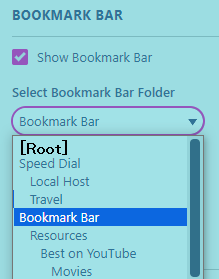
-
@Pesala Yes, that's how it looked in 4.0:

The dual "Bookmarks" entries are confusing though, should be named "Bookmarks Root" or similar.
-
@Pesala Thank you. I didn't know about this menu item (Set as Bookmark Bar Folder).
It doesn't work as @Pathduck mentioned.I would still expect this option in Settings - where I can also select the bookmark folder.
Yes, I would expect something like these ideas ("All Bookmarks")...Or if we expect that some bookmark folder has to be selected, all bookmarks should not be displayed by default. And user will have to select a Bookmark Bar folder. (It means all bookmarks would be displayed only if they were in a root folder - created by user.)
Because currently it is combination of two approaches. (I think :))
